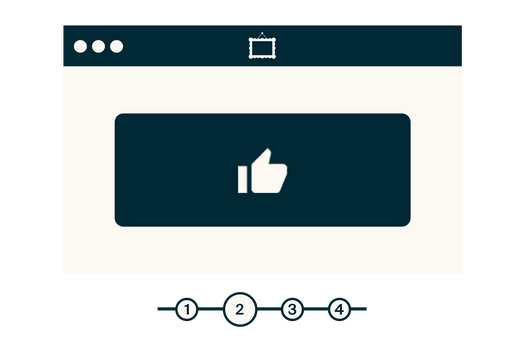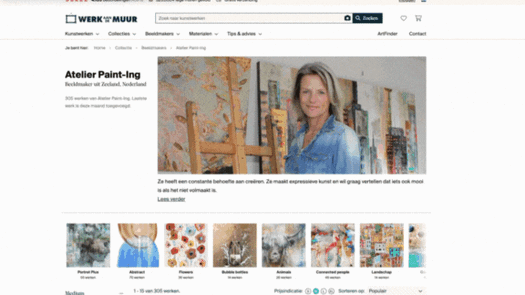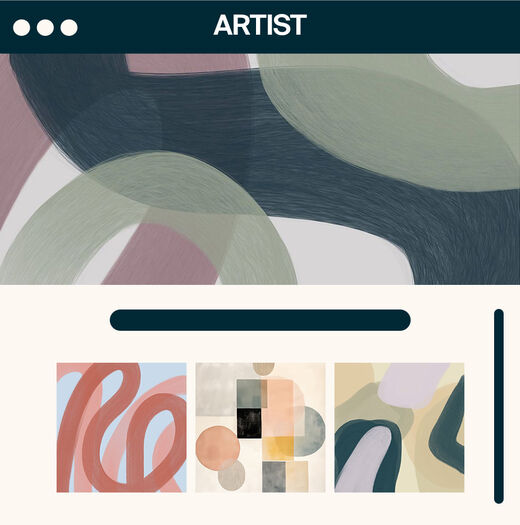Your artist shop
Information about your account, dashboard and profile
Creating a shop on Art Heroes is completely free and takes just a few minutes. You’ll have your own space on the platform to showcase and sell your work. Once you've created your account, you’ll gain access to your personal dashboard, where you manage everything yourself: your profile, settings, collection, and promotions. You control how your shop looks, what you sell, and how you present your work.
Your dashboard: All tools in one place
In your dashboard, you can easily fill in your personal details, like your name and contact info. Login and go to 'edit your profile'. You choose your shop name – which doesn’t have to match your real name – and add your payment information so we can send your payouts. You can set your commission, add or update works, and view your sales stats.
Make your shop personal and recognizable
You’ll stand out more if your shop looks professional. In your dashboard, you can customize your shop with a profile picture (such as a portrait or logo) and a large cover image to immediately set the mood. You can also add a personal description where you share who you are, what you create, and what makes you unique. A visually appealing and authentic shop lets your personality shine through.
Individuals or businesses
Individual artists or small businesses can open a shop page
No subscriptions
You pay service costs only when selling
One account in multiple countries
Automatically visible in 19 countries
No exclusivity
Sell your work wherever you want
Your collection, your layout
You decide how your work is displayed in your shop. In the dashboard, you can easily add new works or update existing ones. Use stars to set the order of your images – so your favourites appear at the top.
Need more structure? You can create albums to group your works by theme or style, such as “Nature,” “Abstract,” or “Black & White.”
During upload, you also add metadata – short descriptions and tags that improve discoverability and help convey mood or meaning.
Do you want to change description or titles of your works? Go to Manage your artworks and click 'edit' under the artwork.
Insights, earnings & promotion: all in one overview
Track which works are popular, how often they're viewed, and what you've sold. You set your commission rate, and under the “Sales” section you’ll see exactly what you've earned. You also gain insight into the buyer’s journey – the steps they took before purchasing your work.
Want to promote your work? The dashboard includes helpful marketing tools and shareable links to share on your own website or blog. Or you can use our WordPress plugin to fully integrate your shop.
Didn't find your question?
Go to the forum and ask your question! Among thousands of artists, there is always someone online who knows the answer.